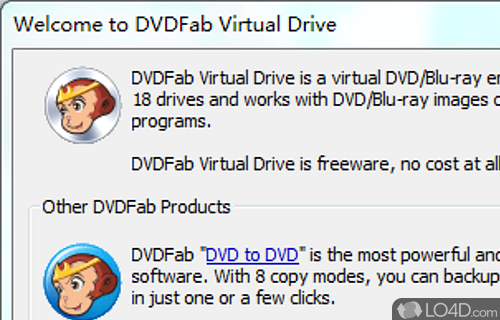
Virtual Blu-ray/DVD emulation with up to 18 drives for playing discs or accessing filesystems inside of an ISO image.
DVDFab Virtual Drive is a free disk drive emulator which can emulate both DVD and Blu-ray drives.
It comes in handy at times when you're annoyed by adding and removing physical disks to your system when you could just mount an ISO image with the click of a mouse pointer.
The tool remains active in the tool bar allowing you to mount up to 18 different DVD/Blu-ray images at once. You can unmount and re-mount the images from the menu after clicking the icon in the system tray.
In all, DVDFab Virtual Drive is a useful utility to have installed if you're open using optical disks and would like to avoid the chance they get scratched. Unlike many older programs, this one DOES support Blu-ray.
Features of DVDFab Virtual Drive
- Automation: Automate mounting, unmounting and other tasks.
- Compatibility: Supports a wide range of disc formats.
- Copy Protection: Copy protected discs with ease.
- Customization: Set up virtual drives to best suit your needs.
- Customize Settings: Configure number of virtual drives, memory size and more.
- Disc Image Support: Supports common disc image formats.
- Disc Mounting: Mount ISO, BIN, MDS, CCD, NRG and other image formats.
- Easy to Use: Quick installation and setup.
- Flexible Mounting: Mount multiple virtual drives simultaneously.
- Performance: Optimized for maximum performance.
- Read & Write: Read and write data to virtual discs.
- Security: Protect virtual drives with password protection.
- Unmounting: Unmount virtual drives with a single click.
- Virtual Drive: Create virtual drives to emulate physical discs.
Compatibility and License
DVDFab Virtual Drive is provided under a freeware license on Windows from disc utilities with no restrictions on usage. Download and installation of this PC software is free and 3.0.1.9 is the latest version last time we checked.
What version of Windows can DVDFab Virtual Drive run on?
DVDFab Virtual Drive can be used on a computer running Windows 11 or Windows 10. Previous versions of the OS shouldn't be a problem with Windows 8 and Windows 7 having been tested. It comes in both 32-bit and 64-bit downloads.
Filed under:

